CSS Styles included with MIIS
If you don't use a template and serve plain HTML from the Markdown, you can set the default style for the resulting files by setting the cssfile parameter in your web.config:
<add key="MIIS:cssfile" value="~/CSS/github.css" />
I've included several .css files inside the CSS folder in the release folder of MIIS:
- GitHub.css: the same styles that Github uses for Markdown files.
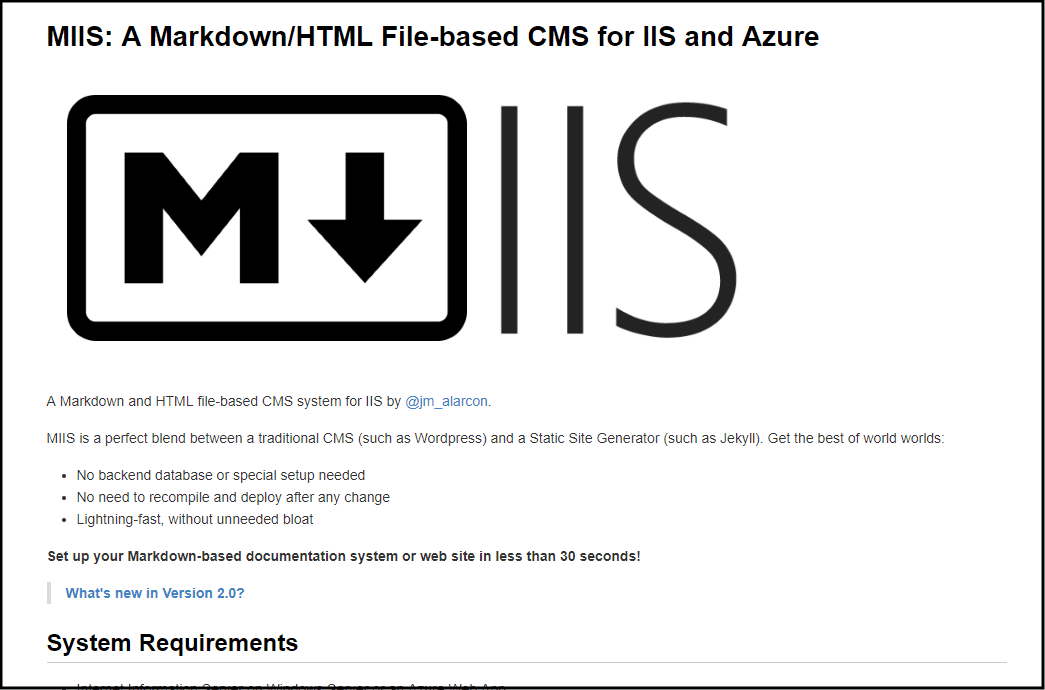
- markdown5.css: big typeface, very easy to read. By Jason Milkis.
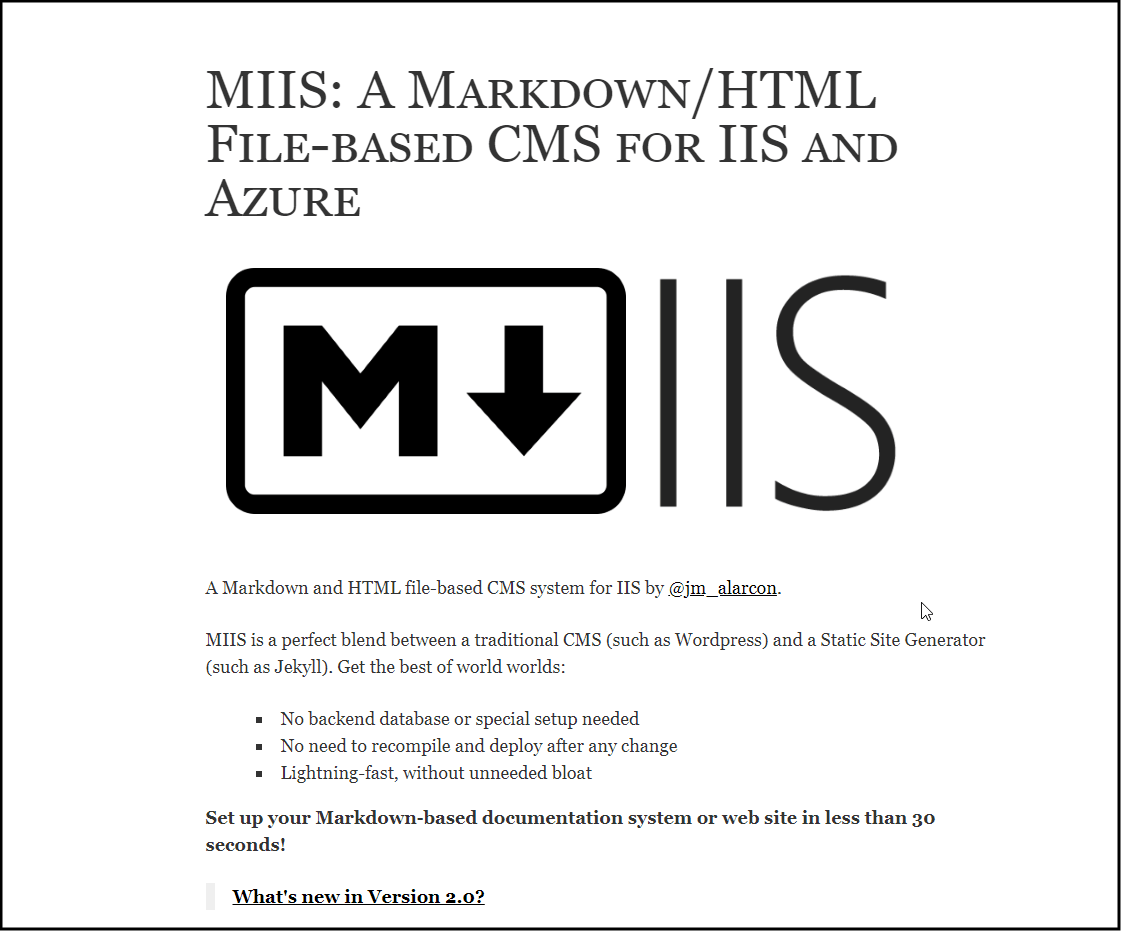
- screen: similar to the previous one, with dark background. By Jason Milkis.
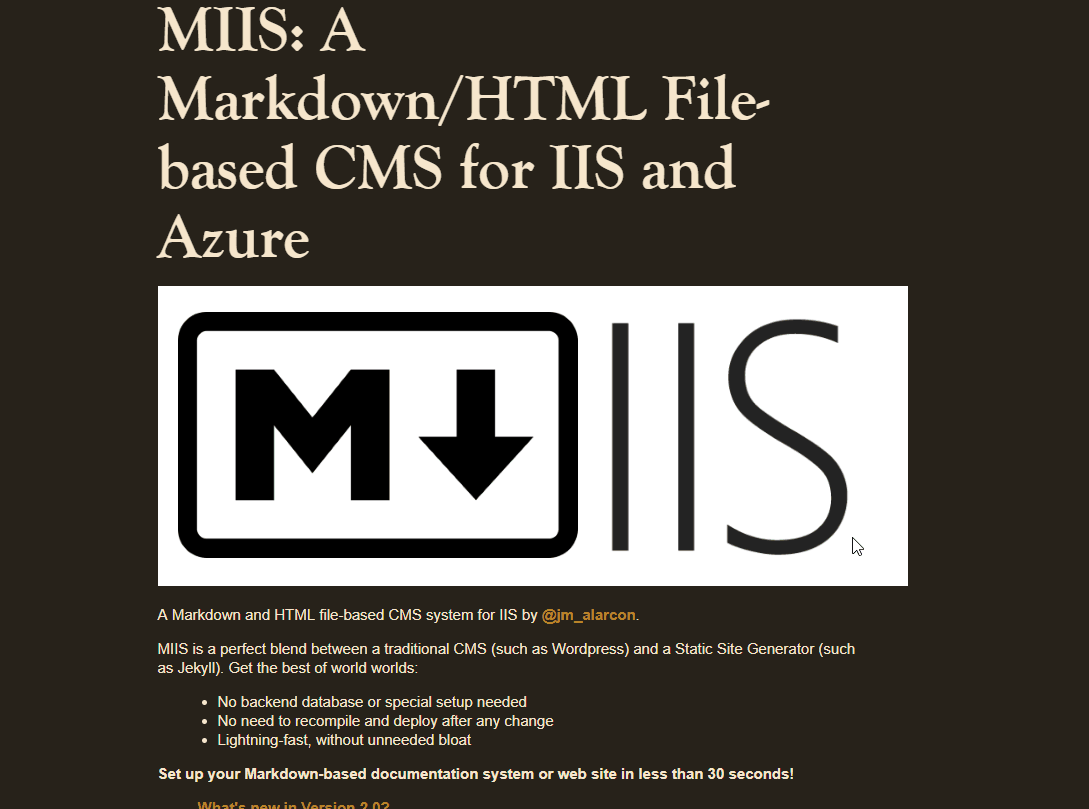
And you can add yor own CSS file anytime. Simply add a CSS file anywhere and point the cssfile parameter to it in order to be applied.
Notice how you can change the CSS file used in each sub-folder of your site simply setting a different value for the
cssfileparameter in theweb.configfile of each one. That way you can have the root folder files rendered with a style, and files in any other sub-folder rendered with a totally different style. You can even change the style used in a single file by setting thiscssFileparameter in its Front Matter.